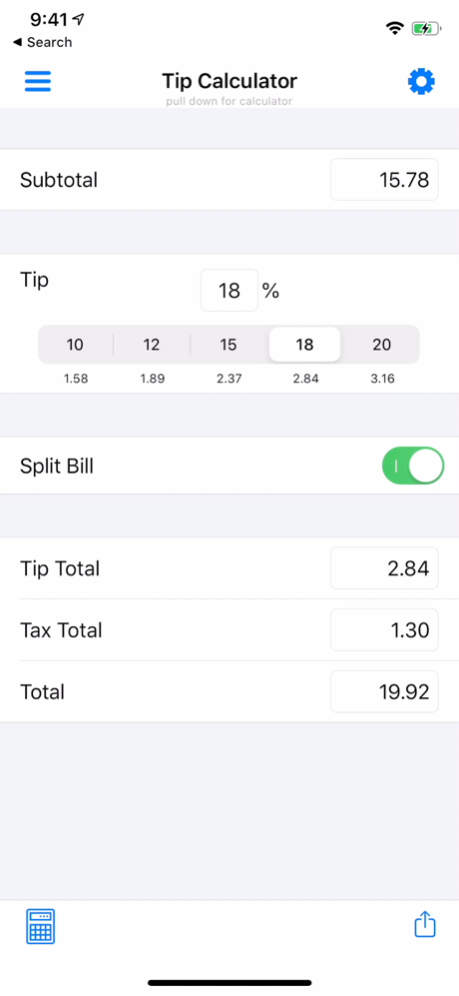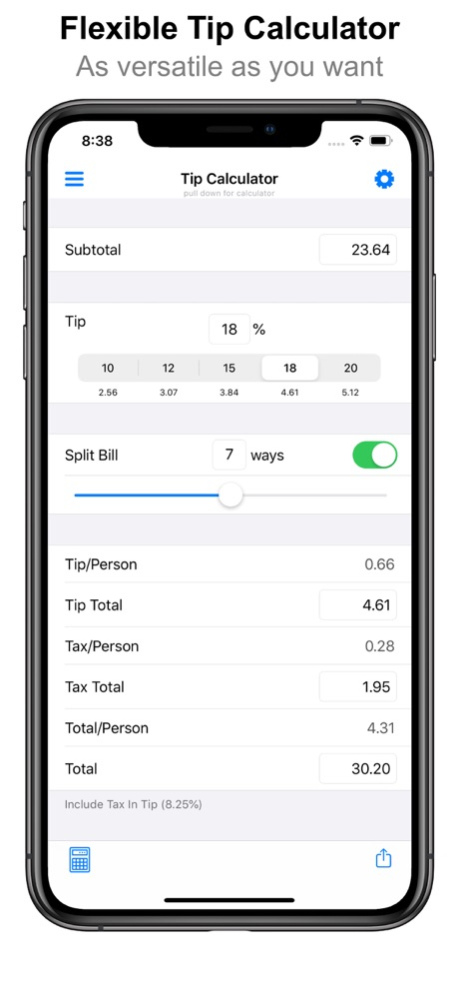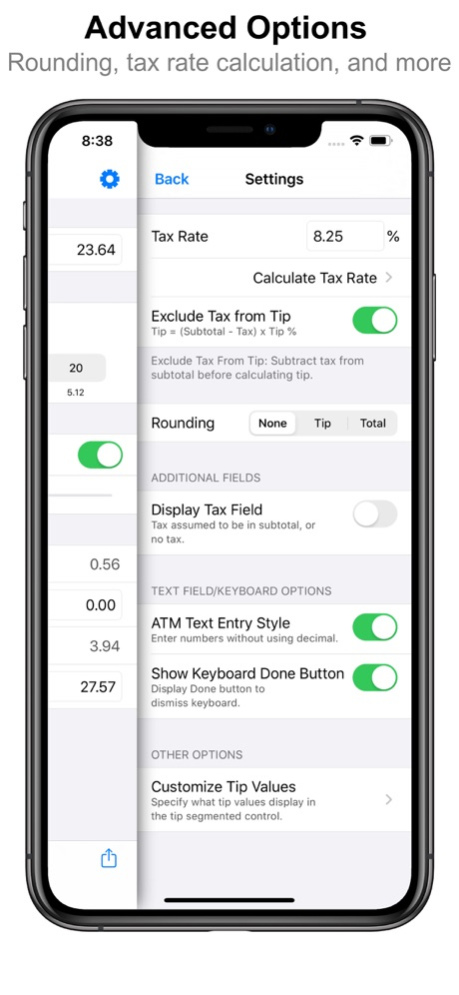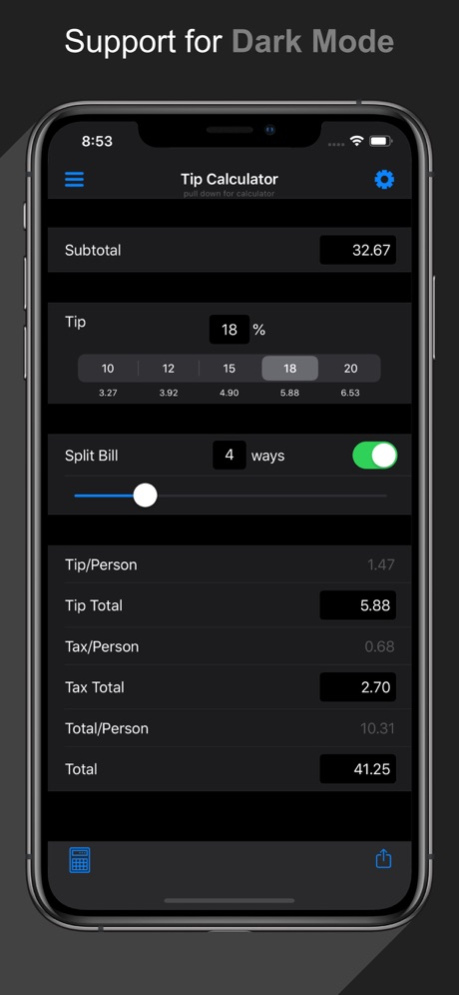Tip Calculator +++ 2.10
Continue to app
Free Version
Publisher Description
Tip Utility allows for fast and very flexible calculation of tips. This isn't one of the hundreds of other tip calculator apps that were practice projects made by novices to get their feet wet with iOS development. Nor does this app pretend to be more than it is by claiming to be the "best" out there.
This app prioritizes functionality over everything else. If you want a simple, straight-forward, feature-packed tip calculator that gets the job done, you needn't look further. Features include:
- Tip Guide for U.S.
- Bill tracker for archiving and easy sharing (via email) of your receipts and bills.
- Simple & straightforward user interface.
- Easily accessible pull-down calculator from calculate view.
- Tip labels below tip segmented control display tip amounts at corresponding percentages for convenience.
- Split bill capability.
- Options to exclude/include tax before computing tip.
- Ability to specify total and tip (for reverse determination of tip %).
- Calculate tax rate from Subtotal and Tax amounts.
- Customizable selectable tip values.
- Dark mode support.
Please contact developer for help or feedback. All feedback taken into consideration.
Oct 1, 2019
Version 2.10
- Added support for Dark Mode: Now when you change your preference of appearance to Dark within Settings, this app will adopt a dark appearance.
- Updated to support iOS 13.
- Various stability and performance improvements.
About Tip Calculator +++
Tip Calculator +++ is a free app for iOS published in the System Maintenance list of apps, part of System Utilities.
The company that develops Tip Calculator +++ is Aaron Jubbal. The latest version released by its developer is 2.10.
To install Tip Calculator +++ on your iOS device, just click the green Continue To App button above to start the installation process. The app is listed on our website since 2019-10-01 and was downloaded 1 times. We have already checked if the download link is safe, however for your own protection we recommend that you scan the downloaded app with your antivirus. Your antivirus may detect the Tip Calculator +++ as malware if the download link is broken.
How to install Tip Calculator +++ on your iOS device:
- Click on the Continue To App button on our website. This will redirect you to the App Store.
- Once the Tip Calculator +++ is shown in the iTunes listing of your iOS device, you can start its download and installation. Tap on the GET button to the right of the app to start downloading it.
- If you are not logged-in the iOS appstore app, you'll be prompted for your your Apple ID and/or password.
- After Tip Calculator +++ is downloaded, you'll see an INSTALL button to the right. Tap on it to start the actual installation of the iOS app.
- Once installation is finished you can tap on the OPEN button to start it. Its icon will also be added to your device home screen.